KJSPKG
A package manager for KubeJS
KJSPKG is a package manager for KubeJS that allows you to download different example scripts and libraries into your own instance.
It will automatically manage your minecraft version, modloader, dependency and incompatibility control. It works with all modern KubeJS versions, and should even work with some older versions, ie. 1.12!

#Installation
- Download the CLI version of KJSPKG.
- Open a terminal in the
kubejsdirectory inside of your instance. - Run
kjspkg initand select your minecraft version/modloader.
Now you are able to install packages into your instance!
#Usage
- To see more info about a package, run
kjspkg pkg <package_name> - To download a package, run
kjspkg install <package_name> - To remove a package, run
kjspkg remove <package_name> - To update a package, run
kjspkg update <package_name> - To search for a package, run
kjspkg search <query> - To list all packages in your instance, run
kjspkg list - To list all of the commands available, run
kjspkg help
#Adding your own package
If you have an example script you would like to share on KJSPKG, check out the "Adding your own package" section of KJSPKG's README. We are always happy to add more scripts from different authors to our list!
#Notable packages
#craft-js (1.18, Forge/Fabric)
Craft.js is a KubeJS script which allows you to prepare recipes inside of a container (like chests) to quickly create various recipes.
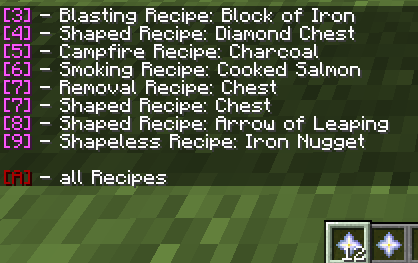
#create-manual (1.19, Forge/Fabric)
Create Manual adds a patchouli-esque manual item to Create.
#not-neat (1.16-1.20, Forge/Fabric)
Not Neat is a script that allows you to hide the Neat tooltip depending on the game stages the player has.
